Scanning Documents through Remote Desktop (Terminal Server) Connections
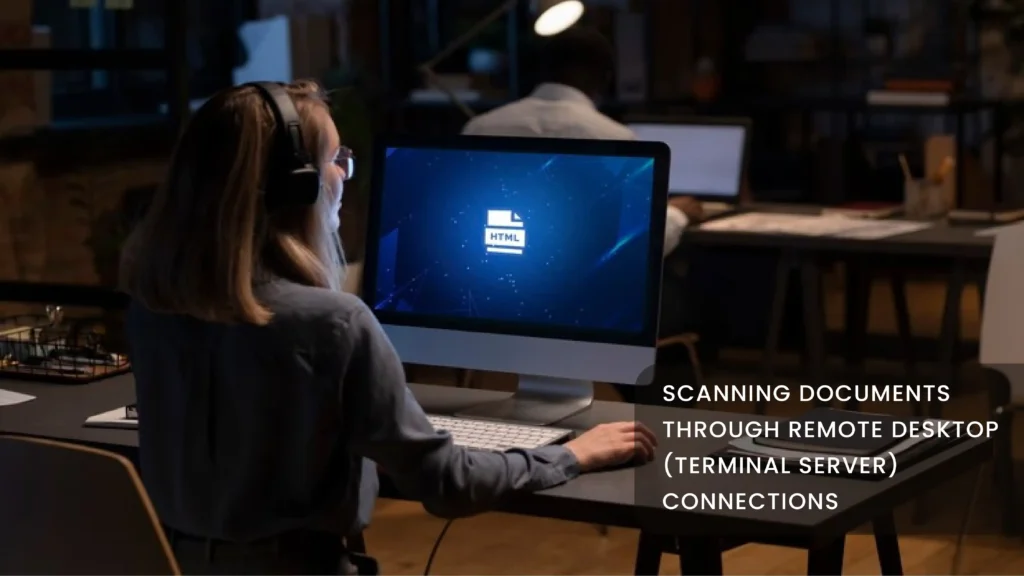
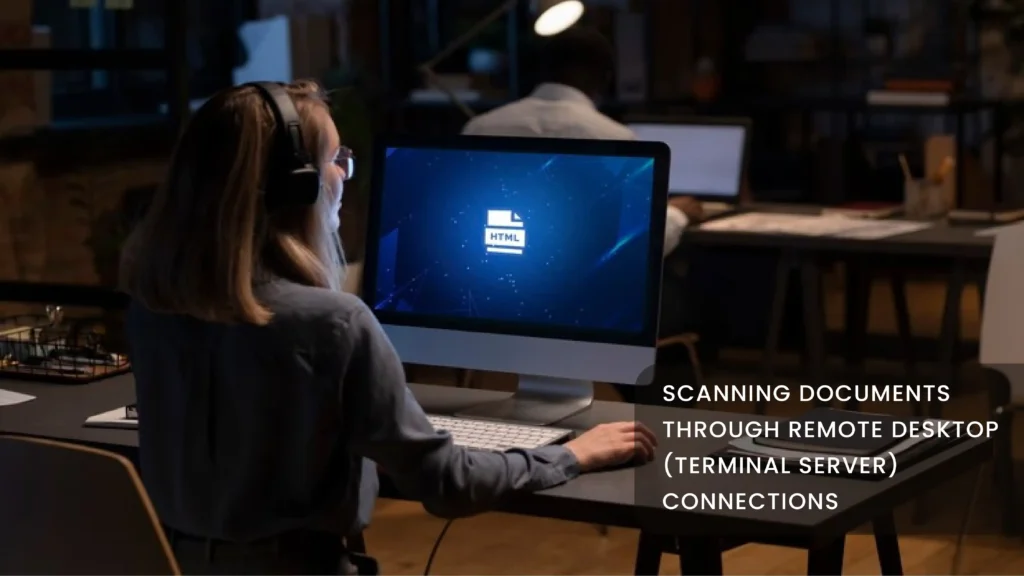
Intersoft Systems recommends a Terminal Server implementation for workgroups using our INTERAC accounting suite. The addition of the Document Management System and the need to scan documents to applications on the server has made “remote scanning software” a critical piece of the system.

The Challenge:
Because desktop scanners are typically attached to the local PC, they aren’t seen by the server operating system. This means that applications, like the document management system, running on the server can’t see these desktop scanners. All it takes to overcome this challenge is a small piece of software to enable the server to access these scanners.
The Solution:
With a remote scanning application, users can use the scanners on their desks with their Terminal Server applications, just as if they were connected to the server. OCR Solutions’ Virtual Scan application is an ideal solution.
Network attached multi-function copier/printer/scanner/fax machines will certainly provide scanning capabilities to a workgroup, but they don’t provide the convenience and efficiency that comes with having the scanner on the user’s desktop. The time lost in walking back and forth to the scanner, or waiting your turn, can easily be eliminated by having low cost desktop scanners available to each user. This is particularly important for the personnel responsible for the bulk of the scanning volume.