Selecting an Appropriate Scanner
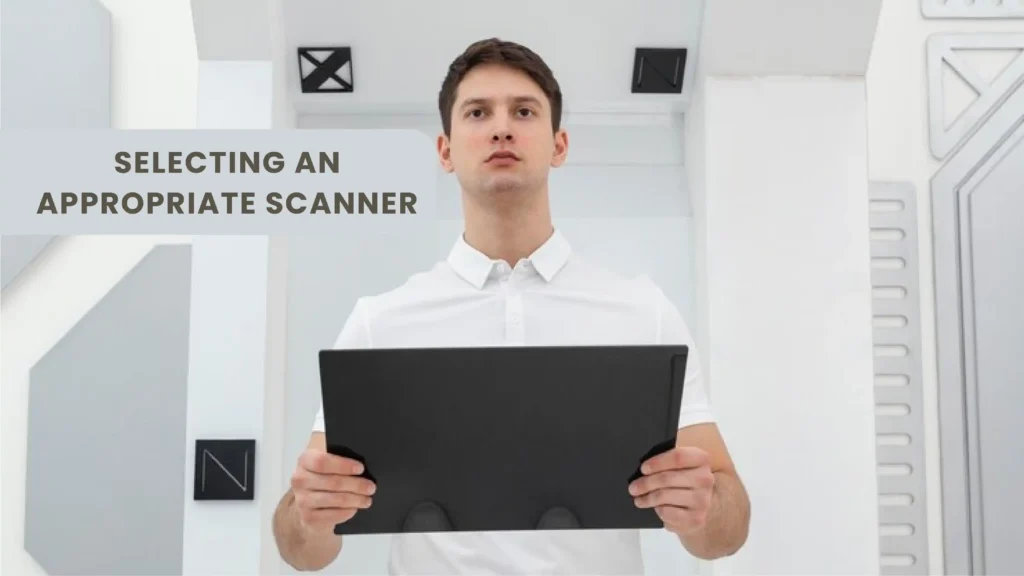
What type of scanner is best suited to your requirements?
Choosing a Scanner
As you consider the move to an electronic document management system, selecting an appropriate scanner becomes an important consideration. While there are lots of options, they aren’t all created equal. There are some key capabilities that should be taken into consideration as you select the right scanner for your needs.
Flatbed vs Sheetfed
In most business applications, the goal is to eliminate the handling and storage of all that paper. When it comes to scanning volumes of paper, a sheet fed scanner is the only way to go. Most sheet fed scanners are capable of handling mixed document sizes, so you don’t have to worry about sorting and separating documents before scanning. While there may be occasions that require scanning something that won’t go through a sheet feeder, the vast majority of business scanning will be paper document
To accommodate both, there are scanners which feature both flatbed and sheet fed scan options. Most of the multi-function printer/scanner/copier systems will provide both features. Since many of these are also network capable, they are also easily shared with a workgroup. In working with the INTERAC Document Management System, Intersoft recommends sheet fed scanners, particularly for the personnel who are processing accounts payable invoices, or payroll.


Shared vs Personal
The hours saved through productivity gains should be the primary consideration in determining who should have a personal desktop scanner. In most cases, they will quickly pay for themselves in labor hours saved.
The most efficient workflows may necessitate a personal desktop scanner. For example: When processing incoming accounts payable invoices, it may be easiest to scan them as they are being entered into accounts payable. It would not make sense to get up and go to a shared scanner across the office between each entry. When scanning is part of the routine data entry process, a personal desktop scanner will be the right choice.
A shared network scanner may be the perfect solution for those on the team that only occasionally need to scan a document, or for scanning large batches of documents all at once. This feature may already available in your existing copy machine. If so, there is no reason not to take advantage of it.
Stand-alone vs Multi-function
While it may sound attractive to have all the functions of a printer/scanner/copier/fax machine combined, when it needs to reside on your desktop, size matters.
Having a dedicated small form factor desktop scanner may prove advantageous. The extra size and features of the multi-function units may just get in the way. For the same reason, you may decide against a flatbed scanner for high volume scan users.
Before investing in hardware, consider the workflow requirements of each user and select the appropriate scanner options to meet their needs.


